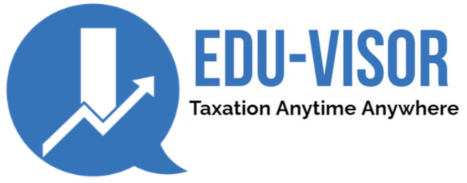Enhanced Registration application user interface (UI)
i. User Interface (UI) with respect to the address fields in the Registration Application GST REG-01 has been enhanced as follows:-
Incorporation of a map tile along with a drag and drop facility of address pinhead on to the exact location of the applicant’s address.
Once selected, the details will automatically fill in the various address input fields given in the application.
Address fields have been linked so as to auto- fill other macro level address entry fields based on the entry in one of such fields particularly PIN Codes. For example; on entering the PIN code, the corresponding State and Districts will get auto- filled.
The user can also directly fill-up the address input fields which are now aided with suggestive address input dropdowns from which the user can select the appropriate/relevant address field(s). This action will reduce errors in the address texts and will also ease the filling up of the appropriate address input fields by the user.
The address fields have been segregated appropriately to reduce confusions while entering the relevant inputs under various address heads.
Based on the address entries given by the user, the Latitude/ Longitude of the address will get auto populated which is non-editable.
Team Edu-Visor