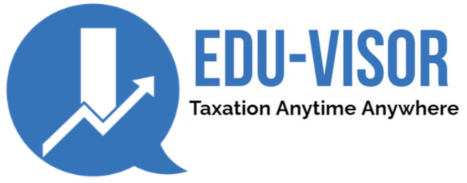GST: Release of modules: Issuance of SCN based on Order-in-Review & Call Book
Advisory No.03/2021 dated 06.04.2021 issued by DGS, Bengaluru on functionalities ‘Issuance of show cause notice for erroneous refunds on the basis of Review Order(Order-in-Review)’ and ‘Call Book : Transfer of DRC-01/SCN in to and out of Call Book’ is released.
CENTRAL BOARD OF INDIRECT TAXES AND CUSTOMS
OFFICE OF THE ADDITIONAL DIRECTOR GENERAL OF
SYSTEMS AND DATA MANAGEMENT, BENGALURU
3rd Floor, Sir M. Visveswaraya Kendriya Bhavan, Domlur, Bengaluru – 560 071.
Email: dgsystems-bengaluru@gov.in Phone No.080-25352111/25351222/25351333
Dated: 06.04.2021
DSR ADVISORY NO : 03/2021
SUB: DSR Integration: Release of modules: Issuance of Show Cause Notice on the basis of Order-in-Review and Call Book –Reg.
Bangalore Zonal unit of Directorate of Systems and Data management is entrusted with task of development of Dispute settlement and resolution(DSR), Investigation, Audit, Mobility and E-way Bill modules. Adjudication is one of the modules encompassed in the comprehensive Dispute Settlement and Resolution (DSR) module and the following functionalities of Adjudication module are now available for use by the departmental officers.
(A) Issuance of show cause notice for erroneous refunds on the basis of Review Order (Order-in-Review).
(B) Call Book: Transfer of DRC-01/SCN in to and out of Call Book.
The salient features of the modules are detailed as under: –
(A) Issuance of show cause notice for erroneous refunds on the basis of Review Order (Order-in-Review):
Legal Provisions: Sections 73 and 74
Forms: FORM DRC-01
(i) This process is triggered when the refund order has been reviewed by Commissioner and it is held that the order is not proper and legal, and the refund is erroneous. In such cases, part or full amount refunded becomes recoverable by issuance of show cause notice. Further, the Department also files an appeal before the Appellate Authority.
(ii) This functionality is developed basically for the executive Commissionerate (Range>Division>Commissionerate). The tax officer can make use of ‘DRC SCN Integration’ sub-module of ‘Dispute Settlement Resolution’ for creation of show cause notice (path: DISPUTE, SETTLEMENT AND RESOLUTION > DRC SCN Integration > Create SCN). Once the show cause notice screen is displayed, the Superintendent or the Inspector can perform the task of creating show cause notice by selecting GSTIN ID/ temp ID. The system takes the officer to the ‘Introduction of the case’ of Show Cause Notice screen, where he should select tax period, sections and issues and thereafter he has to select ‘Erroneous Refund’ from ‘Mode of Detection’ field. Based on these filters/validations, the system displays the list of applicable Case IDs and the officer can select the relevant one to get for issue of SCN.
(iii) The tabs for generation of show cause notice, namely Facts & Evidence – Refund; Discussion on facts and legal frame work; Discussion on Limitation, Statement of Charges and General Instruction and Approval are available.
a. Discussion on facts and legal framework has sub-tab ‘Brief Facts’ which auto pulls brief facts from review order and is editable and forms ‘Brief facts of the case’ part of the show cause notice.
b. Facts & Evidence – Refund has sub-tabs ‘Refund Details’ and ‘Review Order Details’. ‘Refund Details’ displays details of refund head wise by pulling data from RFD-05 and RFD-06, whereas ‘Review Order Details’ auto populates data separately under sub-tabs ‘Review Analysis/Remarks’ and Grounds of appeal for filing appeal before appellate authority’ (data is editable) from the Review Order.
c. The auto pulled data of ‘Grounds of appeal for filing appeal before appellate authority’ is editable, which forms the ‘Ground for issue of SCN’ part of show cause notice.
d. The data for other tabs are to be entered by the tax officer. The system is built to pull data for Brief facts of the case and Ground for issue of SCN. If the officer needs further data, he can visit the ‘Review Archive List’ for downloading the review order. Thereafter, he can copy the required data/text and paste the same in the relevant tabs.
(iv) The system has the facility to upload documents. After saving, the officer can view the show cause notice created. If the Superintendent is the proper officer to issue show cause notice, he can approve the same. In case, proper officer is Assistant/Deputy Commissioner or Joint/Additional Commissioner, the task can be forwarded to the concerned officer for approval and these officers can view, check and edit before approval.
(v) After approval of the show cause notice, FORM GST DRC-01 must be issued and this task has to be performed separately in terms of para 3.2 of DSR Advisory No.01/2019 dated 01.11.2019.
(vi) Privileges are provided for the officers to perform the task. The option of creating show cause notice is made available to the Superintendent or Inspector, whereas option to approve is provided to the proper officer for issue of show cause notice. The proper officer can approve the show cause notice depending upon the monetary limits. ‘Send Back’ and ‘Submit’ options are provided for sending back the task and submitting the task. The superintendent is also provided with ‘Delegate’ option to get the task from the Inspector.
(B) Call Book: Transfer of DRC-01/SCN in to and out of Call Book:
Legal Provisions: Sections 75(1) and 75(11)
(i) This functionality is a part of the Adjudication module. This is triggered when the issuance of order is stayed by court/tribunal or when Appellate Authority/ Tribunal/Court has given a decision which is prejudicial to the interest of revenue in some other proceedings and such decision is challenged. In such a situation,
the subject case has to be kept in abeyance, till the issue in question or stay is cleared and such period of abeyance has to be excluded for adjudication proceedings.
In such a situation, show cause notice is required to be transferred to the Call Book. Superintendent or Inspector can initiate the task the transfer of Show Cause Notice to Call Book by visiting ‘View SCN List’ of ‘Dispute, Settlement and Resolution’) (path: ‘DISPUTE, SETTLEMENT AND RESOLUTION(DSR) >Common List Page > View SCN List). From the list (DRC Pending for Adjudication), he can select the DRC-01 Number to get ‘FORM GST DRC-01’ and view its details. Under ‘Adjudicating Authority’ tab, by clicking ‘Move to Call Book’ button, he gets screen ‘Details for Move to Call Book’ which has tabs ‘Order Details’, ‘Original Notice’ and ‘Remarks History’. Under ‘Order Details’, the officer has to enter the details such as details of order and reasons, which necessitated transfer to Call Book. After necessary entries, ‘Original Notice’ tabs help in viewing the DRC-01/SCN. Thereafter, the officer can submit the task to his higher authorities (Superintendent/ Assistant/Deputy Commissioner/ Joint/ Additional Commissioner). The system has a facility to upload documents. The higher authorities can check or make changes or send back for rework. Since, the Commissioner is the authority for approving the transfer, the ‘Approve’ button gets trigged for his task. Apart from ‘Approve’, other buttons ‘Reject’ and ‘Send back’ get triggered (‘Reject’ for rejecting the proposal and ‘Send back’ for sending back the proposals to the subordinate officers, for rework for changes/additions). Once approved, the DRC-01/Show Cause Notice moves to ‘Call Book List’.
(ii) When the stay for issue order is vacated or decision, which is prejudicial to the interest of revenue is settled and the show cause notice no longer needs to be kept in Call Book List, DRC-01/Show Cause Notice can be transferred out of Call Book List. Superintendent or Inspector can initiate the transfer of Show Cause Notice out of Call Book List by visiting ‘Call Book List’ of ‘Dispute, Settlement and Resolution’. From the list, he can select the SCN (DRC-01) to get screen ‘FORM GST DRC-01’ and view its details. Under ‘Adjudicating Authority’ tab, by clicking ‘Moving Out from Call Book’ button, he gets the screen for filling the reasons, which necessitated transfer out of Call Book. After necessary entries, the officer can move the task to his higher authorities (Superintendent/Assistant/Deputy Commissioner/Joint/Additional Commissioner). The system has a facility to upload documents. The higher authorities can check or make changes or send back for rework. Since, the Commissioner is the authority for approving the transfer, the ‘Approve’ button gets trigged for his task. Apart from ‘Approve’, other buttons ‘Reject’ and ‘Send back’ triggers (‘Reject’ for rejecting the proposal and ‘Send back’ for sending back the proposals to the subordinate officers, for rework for changes/additions). Once approved, the DRC-01/Show Cause Notice moves out of ‘Call Book List Page’.
3. It may be noted that since the facility for digital signature is not available for the time being, it is advisable to ensure that notices or any documents, which are legal in nature are signed by the respective authorities and issued in addition to the online issuance of the same.
4. For clear understanding of the process, user manuals for each of the functionalities have been prepared and enclosed herewith.
Enclosures: As above